ORA-24247: network access denied by access control list (ACL)
This mean that your user can't access to network.
Solution without any description pleas read the following source
Step 2) use it:
note[1] I assume that CREATE_ACL procedure is created under sys user.
janos ujvari @ 25th November 2009
Solution without any description pleas read the following source
create or replace
PROCEDURE CREATE_ACL(IN_USERNAME IN VARCHAR2,
IN_HOST IN VARCHAR2,
IN_PORT_START IN NUMBER DEFAULT NULL,
IN_PORT_END IN NUMBER DEFAULT NULL)
AS
ACL VARCHAR2(4000);
ACL_NAME VARCHAR2(4000);
l_port NUMBER;
u_port NUMBER;
BEGIN
-- create ACL name
acl_name := LOWER(in_host);
acl_name := REPLACE(acl_name, '.', '_');
acl_name := acl_name||'.xml';
-- chech if ACL is existing for a given host
-- if not than create a new ACL list
-- if yes than just add a user to list
FOR C1 IN (SELECT ACL FROM SYS.dba_network_acls where ACL='/sys/acls/'||acl_name)
LOOP
acl := C1.ACL;
END LOOP;
IF acl IS NOT NULL THEN
-- add to an existing list the user with CONNECT privilige
DBMS_NETWORK_ACL_ADMIN.add_privilege (acl => acl_name,
principal => upper(in_username),
is_grant => TRUE,
privilege => 'connect',
position => NULL,
start_date => NULL,
end_date => NULL);
COMMIT;
-- add to an existing list the user with RESOLVE privilige
DBMS_NETWORK_ACL_ADMIN.ADD_PRIVILEGE(acl => acl_name,
principal => upper(in_username),
is_grant => true,
privilege => 'resolve');
COMMIT;
ELSE
-- create an ACL
DBMS_NETWORK_ACL_ADMIN.CREATE_ACL(acl => acl_name,
description => in_host||' connection list',
principal => upper(in_username),
is_grant => true,
privilege => 'connect',
start_date => SYSTIMESTAMP,
end_date => NULL);
COMMIT;
-- assign host to ACL
-- now you can define port number
-- note[1] witn an existing ACL you can't define port numbers
-- if port numbers are NULL's then create a default one
IF in_port_start IS NULL THEN
l_port := 1;
ELSE
l_port := in_port_start;
END IF;
IF in_port_end IS NULL THEN
u_port := 10000;
ELSE
u_port := in_port_end;
END IF;
DBMS_NETWORK_ACL_ADMIN.ASSIGN_ACL(acl => acl_name,
host => in_host,
lower_port => l_port,
upper_port => u_port);
COMMIT;
-- add to newly created list the user with RESOLVE privilige
DBMS_NETWORK_ACL_ADMIN.ADD_PRIVILEGE(acl => acl_name,
principal => upper(in_username),
is_grant => true,
privilege => 'resolve');
COMMIT;
END IF;
EXCEPTION WHEN OTHERS THEN
dbms_output.put_line(SQLERRM);
END CREATE_ACL;
Step 2) use it:
note[1] I assume that CREATE_ACL procedure is created under sys user.
SQL> exec CREATE_ACL(IN_USERNAME => 'scott',
IN_HOST => 'www.google.com',
IN_PORT_START => 80,
IN_PORT_END => 80);
SQL> conn scott/tiger
Connected.
SQL> select utl_http.request('http://www.google.com') from dual;
UTL_HTTP.REQUEST('HTTP://WWW.GOOGLE.COM')
--------------------------------------------
<!doctype html><html><head ...
janos ujvari @ 25th November 2009
Change image prefix /i/ after instalation of APEX
OK here is a new one
if you install or upgrade APEX your command look like this
and the most common error is that you forgot the trailing slash at the and of image prefix
and when you are trying to access to APEX your image, CSS and JavaScript files are disappeared, checking the source code you get something like this
Probably now you had noticed that the slash is missing after letter i
Solution: Go to your apex install source change working directory to utilities and run reset_image_prefix.sql
janos ujvari @ 24th november 2009
if you install or upgrade APEX your command look like this
sql> @apexins APEX APEX TEMP /i/
and the most common error is that you forgot the trailing slash at the and of image prefix
sql> @apexins APEX APEX TEMP /i
and when you are trying to access to APEX your image, CSS and JavaScript files are disappeared, checking the source code you get something like this
<script src="/ijavascript/apex_builder.js" type="text/javascript">
Probably now you had noticed that the slash is missing after letter i
Solution: Go to your apex install source change working directory to utilities and run reset_image_prefix.sql
sql> @reset_image_prefix.sql
janos ujvari @ 24th november 2009
Oracle 11g and JAVA and ORA-29516
Hi, so if you encounter with the following error when you want to call a JAVA Wrapper which source class was uploaded to db by loadjava:
as the error says your class version is not recognized by Oracle.
probably the two versions are not the same.
Solution use the same version for compiling *.java files, or if you want to be 100% sure use
[($ORACLE_HOME/jdk/bin/)|( %ORACLE_HOME%\jdk\bin)]javac
for compiling.
janos ujvari @19th november 2009
ORA-29516: Aurora assertion failure: Assertion failure at eox.c:332
Uncaught exception System error: java/lang/UnsupportedClessVersionError
as the error says your class version is not recognized by Oracle.
- check your JAVA version by invoking:
- check which JAVA version is used by Oracle 11g by invoking:
java -version
[($ORACLE_HOME/jdk/bin/)|( %ORACLE_HOME%\jdk\bin)]java -version
probably the two versions are not the same.
Solution use the same version for compiling *.java files, or if you want to be 100% sure use
[($ORACLE_HOME/jdk/bin/)|( %ORACLE_HOME%\jdk\bin)]javac
for compiling.
janos ujvari @19th november 2009
Linux commands
Terminal - ps with parent/child process tree
ps auxf
10 files/dirs using disk
du -chs * | sort -rn | headFind the largest file in a directory
find . -type f -iname "*.TMP" -printf '%s %p\n'| sort -nr | head -10
Calculate the directory contained number of files:
find . -maxdepth 1 -type f |wc -lUsing a loop with rm command to delete lot of files
for i in *.py; do rm -f $i; donecd $ORACLE_HOME
du -ak | sort -k1,1n
export folder=$ORACLE_HOME/Apache/Apache/logs
find $folder -name '*log*' -type f -mtime +2 | xargs ls -l
find $folder -name '*log*' -type f -mtime +2 | xargs rm
export folder=$ORACLE_HOME/j2ee/*/log/*/*
find $folder -type f -mtime +2 | xargs ls -l
find $folder -type f -mtime +2 | xargs rm
export folder=$ORACLE_HOME/discoverer/logs
find $folder -type f -mtime +2 | xargs ls -l
find $folder -type f -mtime +2 | xargs rm
export folder=$ORACLE_HOME/ldap/odi/log
find $folder -type f -mtime +2 | xargs ls -l
find $folder -type f -mtime +2 | xargs rm
export folder=$ORACLE_HOME/ldap/log
find $folder -type f -mtime +2 | xargs ls -l
find $folder -type f -mtime +2 | xargs rm
find . -type f -size +1000k | xargs ls -l
ps -ef | grep oracle | grep -v root | awk '{print $2}' | xargs kill
lsof -i -n -P | grep 1810
grep -i 'word' filename
grep 'string1 string2' filename
cat otherfile | grep 'something'
grep -r "word" /etc/
grep -c 'word' /path/to/file
grep -v bar /path/to/file
grep -l '192' *.log
putty login failed "No supported authentication methods left to try"
vi /etc/ssh/sshd_config
set PasswordAuthentication to yes
ARP cache contents arp -an
Track ARP traffic
tcpdump -n -i eth0 arp
tcpdump -c 3 -nni eth0:1 arp
Send ARP Reponse (gratuitous ARP response )
arping -q -c 3 -A -I eth0 192.168.1.11
kill -9 `pgrep -of soaMNGSRV_02`
vi -O foo.txt bat.txt
DATE=$(date +%Y%m%d-%H%M%S)
list the process specific file
lsof /var/log/syslog
list the processes under a specified directory
lsof +D /var/log/
list the process with a string
lsof -c java
list the process with specific users ( exclude ^oracle )
lsof -u oracle
list by a specific process
lsof -p 1753
list pid
lsof -t java
list specific user and command string
lsof -u oracle -c java
list specific user and command string and belongs to user
lsof -u oracle -c java -a
list specific user ,command string and belongs to user, repeat
lsof -u oracle -c java -a -r5
list all the network (-i4 or -i6)
lsof -i
list particular port
lsof -i :7001
list all the TCP or UDP
lsof -i tcp; lsof -i udp;
Single port:
nc -zv 127.0.0.1 80
Multiple ports:
nc -zv 127.0.0.1 22 80 8080
vi -O foo.txt bat.txt
- ctrl+z
- bg
- disown -h
- exit
- Ctrl-z
- jobs
- bg %jobnum ( job %1 & )
DATE=$(date +%Y%m%d-%H%M%S)
list the process specific file
lsof /var/log/syslog
list the processes under a specified directory
lsof +D /var/log/
list the process with a string
lsof -c java
list the process with specific users ( exclude ^oracle )
lsof -u oracle
list by a specific process
lsof -p 1753
list pid
lsof -t java
list specific user and command string
lsof -u oracle -c java
list specific user and command string and belongs to user
lsof -u oracle -c java -a
list specific user ,command string and belongs to user, repeat
lsof -u oracle -c java -a -r5
list all the network (-i4 or -i6)
lsof -i
list particular port
lsof -i :7001
list all the TCP or UDP
lsof -i tcp; lsof -i udp;
Single port:
nc -zv 127.0.0.1 80
Multiple ports:
nc -zv 127.0.0.1 22 80 8080
Oracle Software Download with wget
wget --load-cookie /home/user/.mozilla/firefox/xxxxx.default/cookies.txt "http://edelivery.oracle.com/EPD/Download/process_download/Vxxxxxx.zip?file_id=xxxxx&aru=xxxx&userid=xxxx&egroup_aru_number=xxxx&email=xxxx@xxxxx&country_id=xxx&patch_file=Vxxxx.zip" -O Vxxxxx.zip
Clone your Ubuntu installation onto a new hard disk
open a terminal window, and type the command:
- fdisk -l
- dd if=/dev/sda of=/dev/sdX
OPATCH_PLATFORM_ID
Normally the platform id is picked up from the file :
%ORACLE_HOME%\inventory\ContentsXML\ oraclehomeproperties.xml
(If you want to over-ride the value, it can be done through setting the variable OPATCH_PLATFORM_ID.)
Unix
export OPATCH_PLATFORM_ID=0
set OPATCH_PLATFORM_ID=0
%ORACLE_HOME%\inventory\ContentsXML\ oraclehomeproperties.xml
(If you want to over-ride the value, it can be done through setting the variable OPATCH_PLATFORM_ID.)
Unix
export OPATCH_PLATFORM_ID=0
set OPATCH_PLATFORM_ID=0
OracleAS Metadata Repository Creation Assistant
Initialization Parameters
alter system set aq_tm_processes=9 scope=both;
alter system set sessions=400 scope=both;
alter system set pga_aggregate_target=96M scope=both;
alter system set shared_pool_size=175M scope=both;
alter system set db_cache_size=144M scope=both;
alter system set query_rewrite_enabled=TRUE scope=both;
cd ultrasearch/admin
@wk0setup.sql "/u00/app/oracle/product/10.2.0" @SID SYS
password "as sysdba" wksys SYSAUX TEMP "" "" DATABASE ""
/u00/app/oracle/product/mrca/classes12.zip
/u00/app/oracle/product/mrca/orai18n.jar
/u00/app/oracle/product/mrca/jdk/bin/java
/u00/app/oracle/product/mrca/ctx/bin/ctxhx NOT_INITIALIZED
NOT_INITIALIZED /u00/app/oracle/product/mrca
conn / AS sysdba
CREATE TABLESPACE "XDB" DATAFILE 'xmldb01.dbf' SIZE 250M
AUTOEXTEND ON NEXT 10485760 MAXSIZE 2048M LOGGING
ONLINE PERMANENT BLOCKSIZE 8192 EXTENT MANAGEMENT LOCAL
AUTOALLOCATE SEGMENT SPACE MANAGEMENT MANUAL;
spool xdb_install.lst
-- create functionality and repository
@rdbms/admin/catqm.sql oracle XDB TEMP
@ctx/admin/catctx.sql CTXSYS SYSAUX TEMP NOLOCK
@ctx/admin/defaults/drdefus.sql
sq
@ord/admin/ordinst.sql SYSAUX SYSAUX
@ord/im/admin/iminst.sql
@ord/im/admin/imchk.sql
create user MDSYS identified by password
default tablespace SYSAUX account lock;
@md/admin/mdprivs.sql
spool spatial_installation.lst
@md/admin/mdinst.sql
spool off
-- test spatial
execute validate_sdo;
select comp_id, control, schema, version, status, comp_name from dba_registry where comp_id='SDO';
select object_name, object_type, status from dba_objects where owner='MDSYS' and status <> 'VALID' order by object_name;
Adding startup script
Let’s begin I need to start lampp at boot time. So in a next few step I’ll show how was I solved this problem.
[1]: create a script
#!/bin/bash
/opt/lampp/lampp start
[2]: add my script to startup list
[3]: I have to make this file executable
[4]: reboot and enjoy
[1]: create a script
sudo mcedit /etc/init.d/lampp
#!/bin/bash
/opt/lampp/lampp start
[2]: add my script to startup list
sudo update-rc.d lampp defaults
[3]: I have to make this file executable
sudo chmod +x /etc/init.d/lampp
[4]: reboot and enjoy
sudo reboot
Sql Developer Data Modeling
1) Select File -> Import -> Data Dictionary
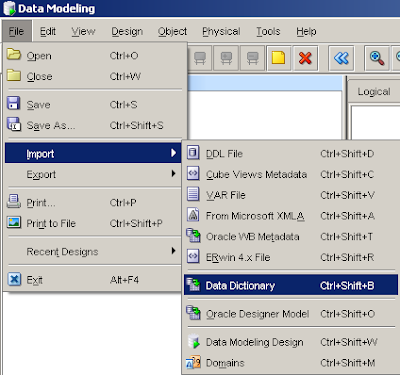 2) Click Add button
2) Click Add button
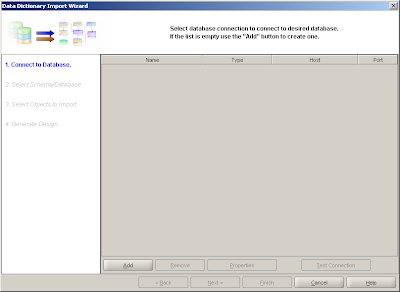
3) Type: ORACLE
Name: hr
Host: localhost
Port: 1521
SID: xe
Username: hr
Password: (password for hr user)
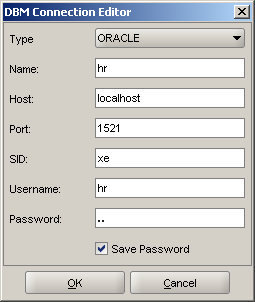 Click OK button
Click OK button
4) Select hr connection.
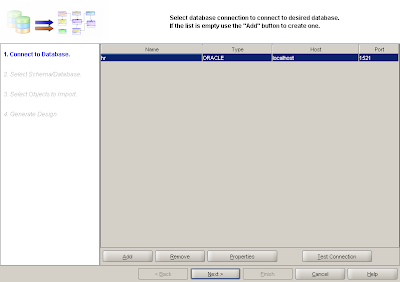 Click the Test Connection.
Click the Test Connection.
If connection is not successful error message is displayed.
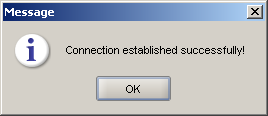 Click the Next button.
Click the Next button.
5) Check in hr schema and click Next button.
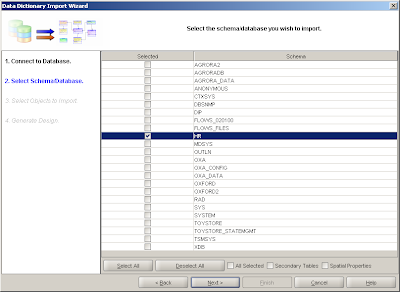
6) Click Select All button and click Next
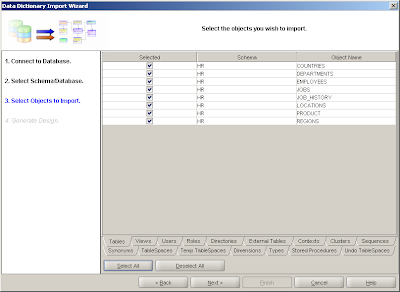 7) Click Finish
7) Click Finish 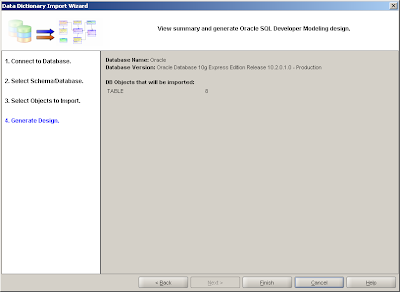
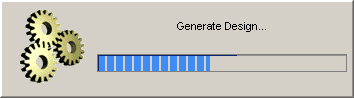 8) Click Save or Close
8) Click Save or Close
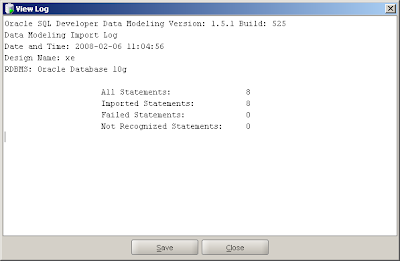
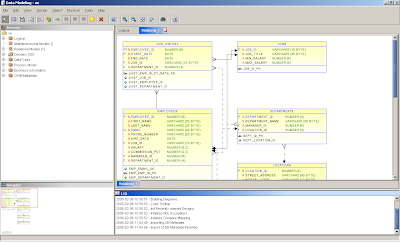
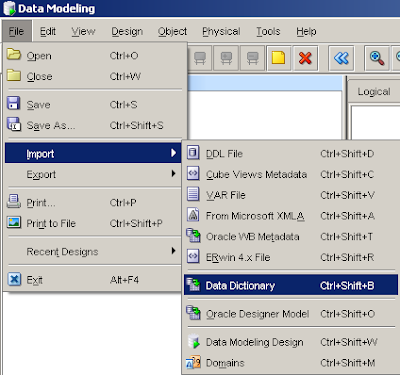 2) Click Add button
2) Click Add button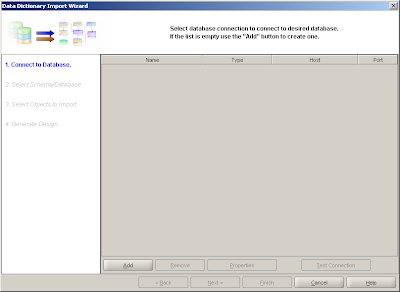
3) Type: ORACLE
Name: hr
Host: localhost
Port: 1521
SID: xe
Username: hr
Password: (password for hr user)
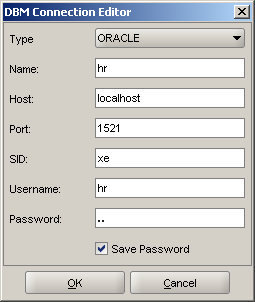 Click OK button
Click OK button4) Select hr connection.
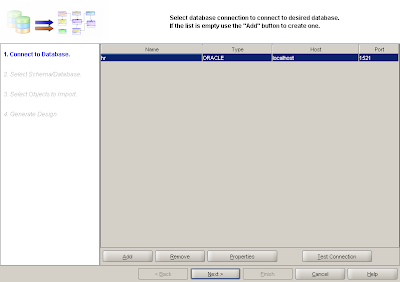 Click the Test Connection.
Click the Test Connection.If connection is not successful error message is displayed.
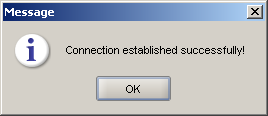 Click the Next button.
Click the Next button.5) Check in hr schema and click Next button.
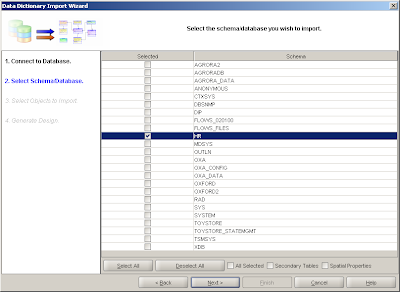
6) Click Select All button and click Next
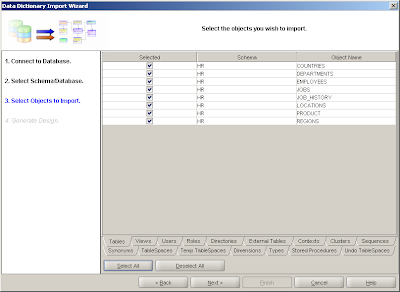 7) Click Finish
7) Click Finish 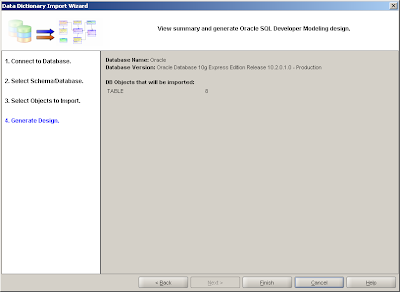
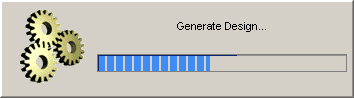 8) Click Save or Close
8) Click Save or Close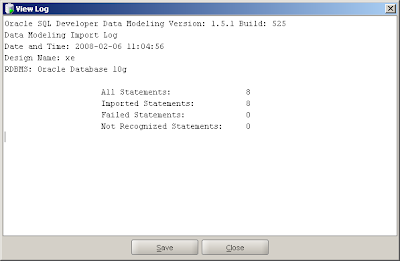
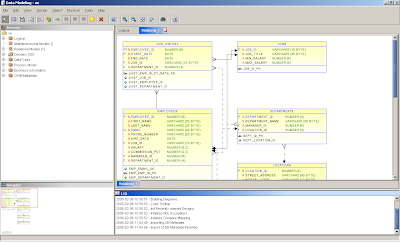
Connecting to MySQL in JDeveloper
1) Download MySQL Connector/J 3.0.11
2) Select Tools -> Default Project Properties in JDeveloper

3) Select Libraries in the tree view. Click Add Library in the right plane.

4) Click New..
 5) Library Name: MySql
5) Library Name: MySqlLocation: User
 Click Add Entry..
Click Add Entry.. The Select Path Entry dialog is displayed.
The Select Path Entry dialog is displayed.6) Click OK

7)Click OK
 8)Select the Connections tab and right-click on the Database node to select New Database Connection.
8)Select the Connections tab and right-click on the Database node to select New Database Connection.
9) Click Next
 10) Connection Name: MySql
10) Connection Name: MySql Connection Type: Third Party JDBC Driver
 Click Next.
Click Next.11) In the Authentication window specify Username as root (Password is not required to be specified for a root user by default), and click on Next.

12) Click New..

In the Driver Class field enter
com.mysql.jdbc.Driver. Click Browse..
 In the Library, select the MySql library that you defined earlier.
In the Library, select the MySql library that you defined earlier.  Click OK
Click OK Click OK
Click OK13) Enter the URL:
jdbc:mysql://localhost/test? Click Next
Click Next14) Click Test Connection

SSH tuneling: it's easy
Often the remote computer I want to operate is firewalled so it only possible to connect over port# 22.
Here is a simple description how to make an ssh tunel:
-f run in background;
-L localport#:remote-machine.com:remoteport# which local port will be connected to wich remote port.
-N instructs OpenSSH to not execute a command on the remote system.
Here is a simple description how to make an ssh tunel:
ssh -f user@remote-machine.com -L localport#:remote-machine.com:remoteport# -N
-f run in background;
-L localport#:remote-machine.com:remoteport# which local port will be connected to wich remote port.
-N instructs OpenSSH to not execute a command on the remote system.
Subscribe to:
Posts (Atom)
