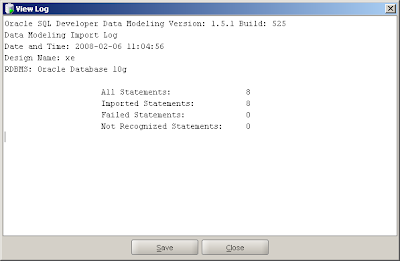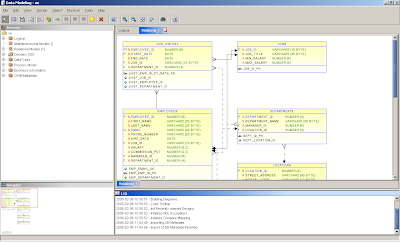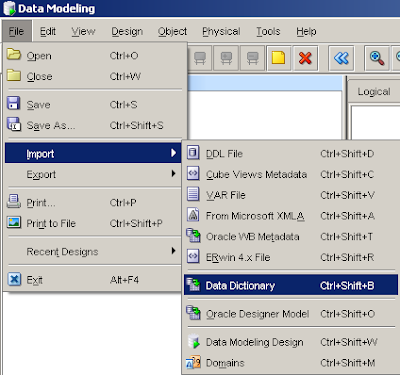 2) Click Add button
2) Click Add button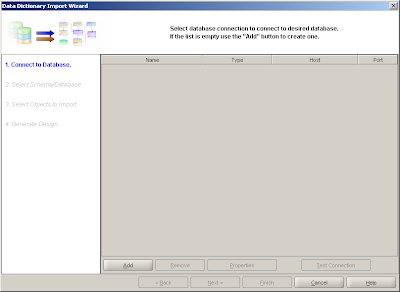
3) Type: ORACLE
Name: hr
Host: localhost
Port: 1521
SID: xe
Username: hr
Password: (password for hr user)
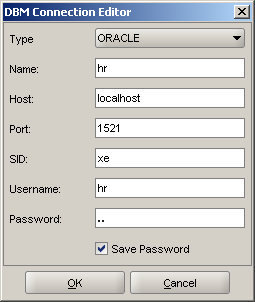 Click OK button
Click OK button4) Select hr connection.
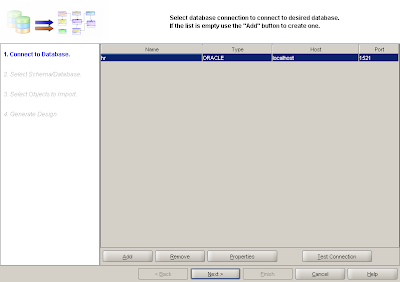 Click the Test Connection.
Click the Test Connection.If connection is not successful error message is displayed.
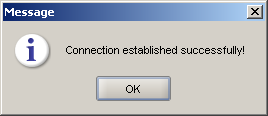 Click the Next button.
Click the Next button.5) Check in hr schema and click Next button.
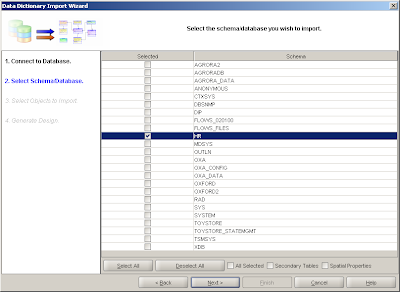
6) Click Select All button and click Next
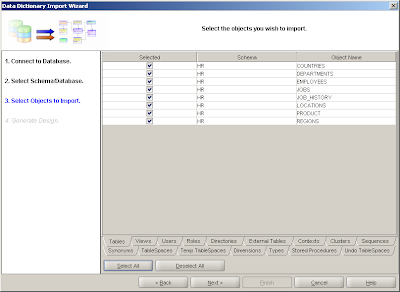 7) Click Finish
7) Click Finish 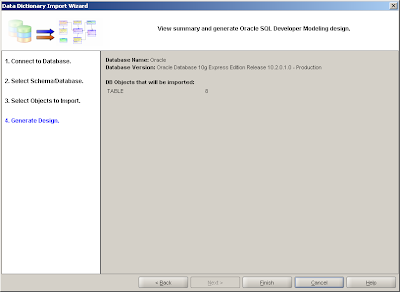
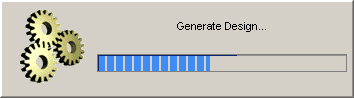 8) Click Save or Close
8) Click Save or Close