you have to download and extract the RCU .zip file. Run the following commands in the bin directory of RCU_HOME:
- on Linux: ./rcu
- on Windows: rcu.bat
2. Creating Schemas for Oracle Business Intelligence
a. Welcome Screen
Click next
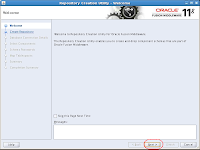
b. Create Repository Screen
Select Create and click Next.
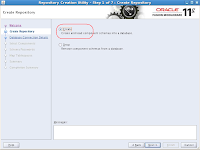
c. Database Connection Details Screen
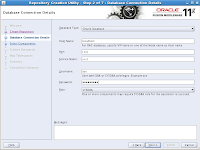
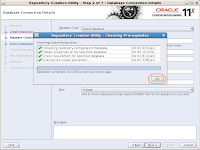
d. Select Components Screen
Select Create a new Prefix. Click the Business Intelligence check box. This automatically selects the Metadata Services (MDS) and Business Intelligence Platform schemas, which are required by Oracle Business Intelligence.
Click Next.
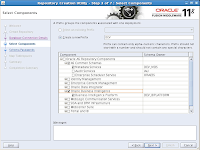
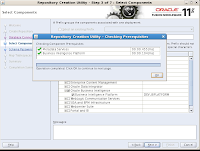
e. Schema Passwords Screen
Select Use same password for all schemas.
In the Password field, enter a password for accessing the schemas. Enter the password again in the Confirm Password field
Click Next.
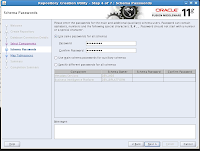
f. Map Tablespaces Screen
Click Next. The Creating Tablespaces screen opens. If there are errors, details about the error appear on the Map Tablespaces screen. Fix the errors and click Next again. After the tablespaces are created with no errors, click OK to dismiss the screen.
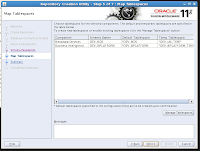
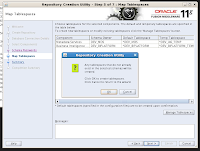
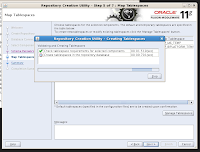
g. Summary Screen
Click Create. The Create screen opens. If there are errors, details about the errors appear on the Summary screen. Fix the errors and click Next again. After the schemas are created with no errors, click OK to dismiss the screen.
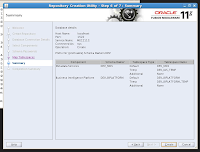

h. Completion Summary Screen
Click Close.

