http://[host]:[port]/console
default port: 7001

2) Click on the "Security Realms" link

3) Click on the "myrealm" link to view all users, groups, and permissions for that security realm.

4) Click on the "Users and Groups" tab

5) Click on the "New" button.

6) After entering the new user's name, description, and password then click on "OK" button.

7) Now we have created new user, but it has no any privilege. So we have to assign it to a group.
At first click on created user:
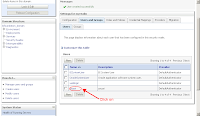
8) Click on the "Groups" tab

9) If you want to give admin privilege to new user then choose the "Administrators" and "BIAdminsitrators"

10) Login into analytics:
http://[host]:[port]/analytics
default port: 9704

