First download and extract the source then change your working directory to gridcontrol and start setup.exe by double clicking on it.
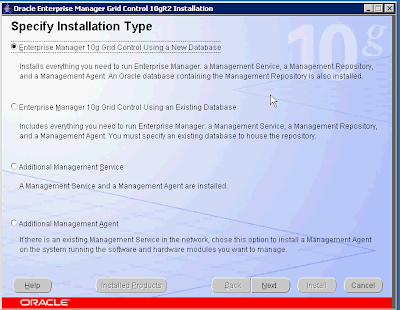
select the radio button next to using new db ...
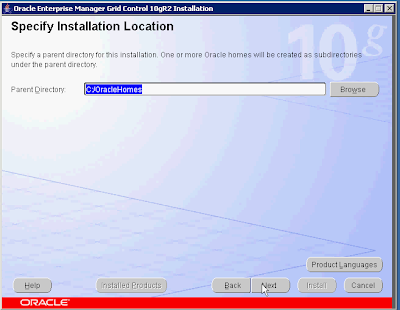
... set the location where you want to install the EM and click on Next ...
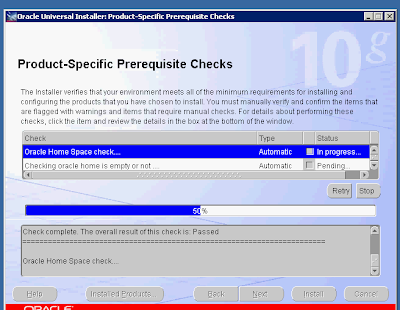
... the OUI check if your system mets the requirement for installation, if it does not the please fix it before continuing and click on Next ...
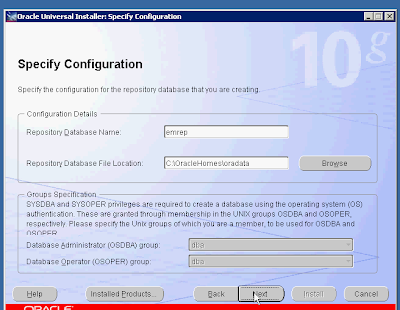
... EM needs a db where to store info, because I choose an option with new db, it will create it; so set the db name and file location and click on Next ...
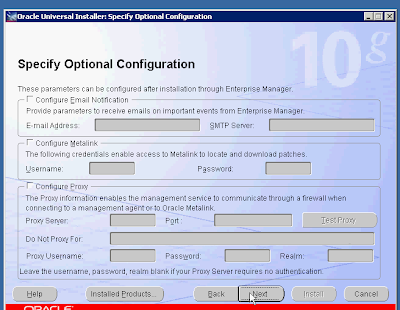
... just click Next ...
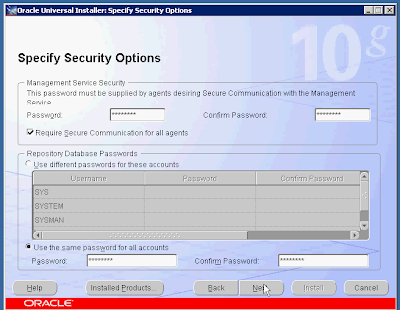
... set the password and click on Next ...
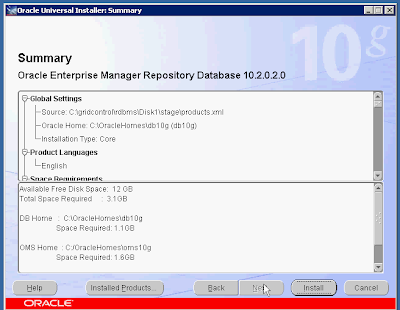
... here is an installation summary by clicking on Install the installation begins,
Note: depending on your system it may take time, so be patient ...
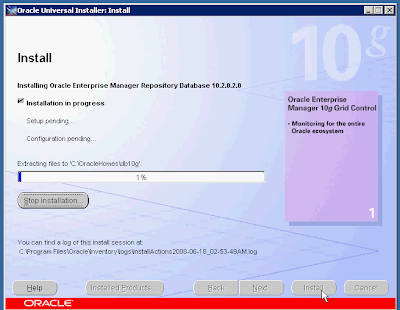
...
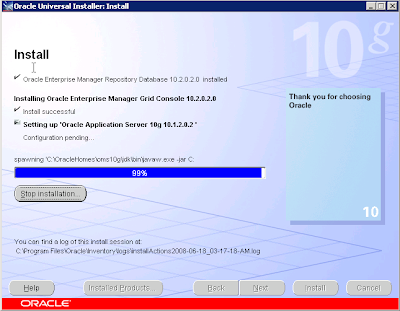
...
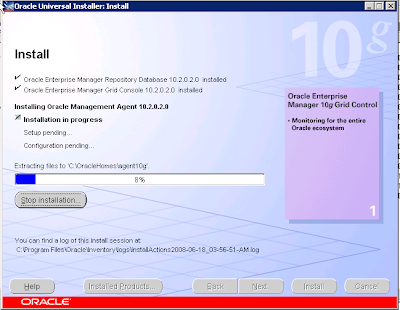
...
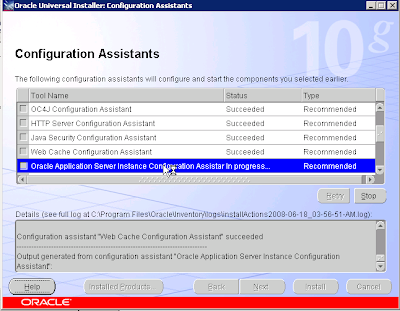
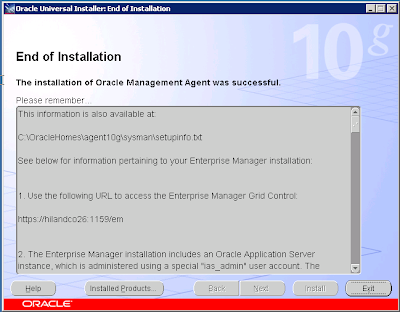
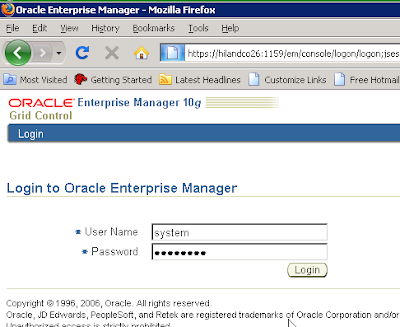
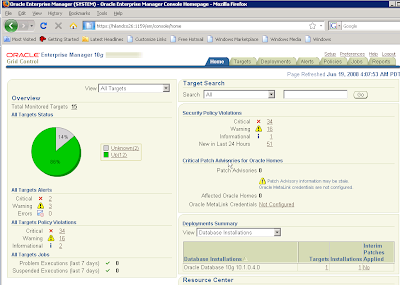
janos ujvari
June 18, 2008
