2) Right-click the Applications node in the Applications Navigator and select New Application
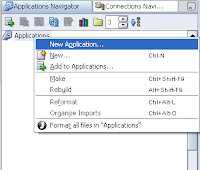
Application Name: App_001
Application Template: No Template [All Technologies]
and click the OK button
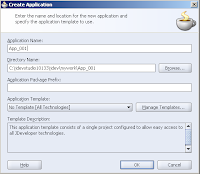
Project Name:Proj_001
and click the OK button

Right-click Proj_001 and select New node
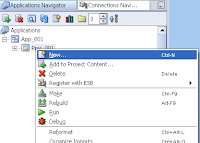
Select General -> Deployment Descriptors -> OC4J Deployment Descriptor Wizard
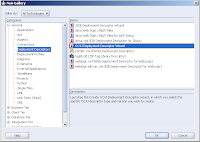
Click the next button, after that select data-sources.xml
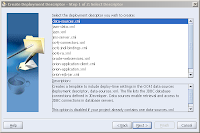
select 1.0 version and click the Finish button
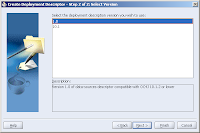
Right-click Proj_001 and select New node

Select Business Tier -> Web Services -> PL/SQL Web Service and click the next button
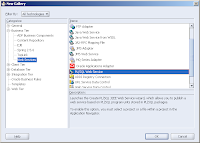
Select J2EE 1.3 (Oracle) Web Service
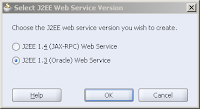
Select the hr Database Connection, select EMP_FETCHER package, and the Web Service Name: ws_001

Select GET_EMP_ALL function and click the next button, and again click the next button and at finally click on the Finish button
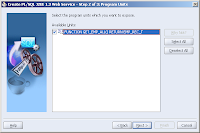
In Applications Navigator, expand the Resources node, right-click WebServices.deploy and select Deploy to "your Application Server for OC4J"

Click the Source tab at the bottom of the WSDL
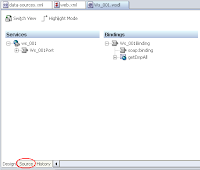
And copy the address location link

At finally paste the link into browse and you can try the your Web Service:

Click on getEmpAll link
